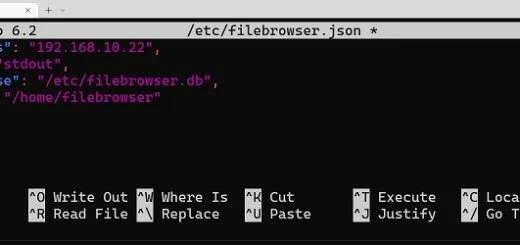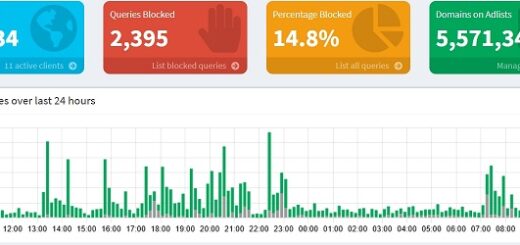Changing the DNS servers on your router
Most routers will have the DNS settings around the same area, this would be LAN settings or DHCP configuration.
In the example below I used a TP-Link router, to complete the required change follow the below;
- Go to Advanced > Network > LAN Settings
Then you can change the DNS server so to point them to your Pi-Hole(s), save the configuration and reboot the router.
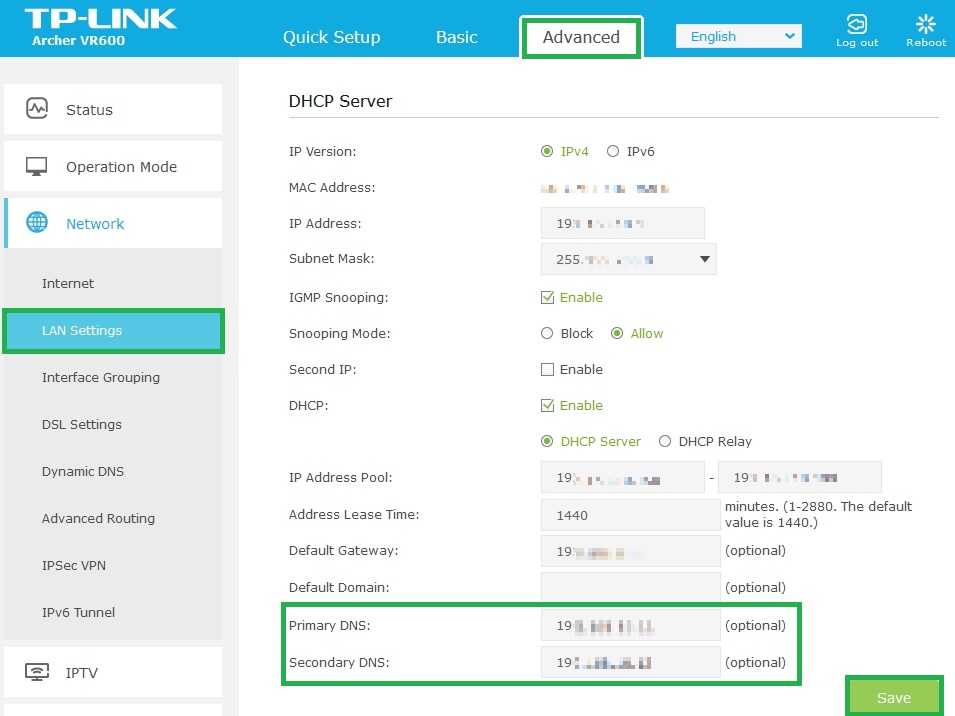
I used two Pi-Hole IP Addresses for “Primary” and “Secondary” DNS servers.