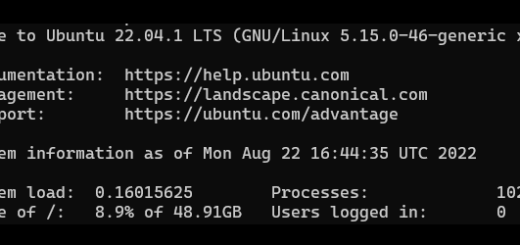Opening the OpenVPN port on your Router
Most routers will have the “Port Redirection” (on some routers named “Virtual Server”) settings around the same area, this would be under “NAT” settings or configuration.
In the example below I used a TP-Link router, to complete the required change follow the below;
- Go to Advanced > Nat Forwarding > Virtual Servers
Then click on “+ Add” and enter the required details as in example below, save your configuration.
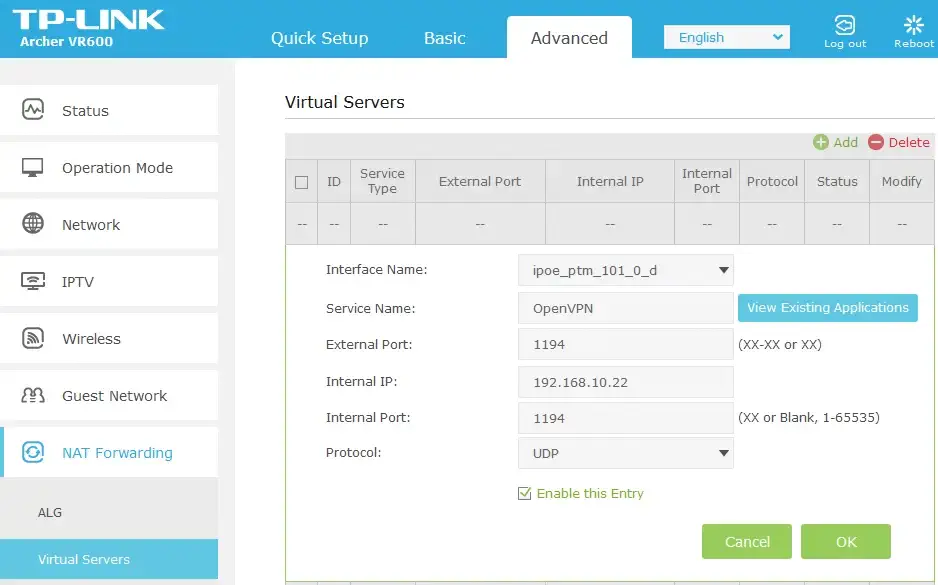
The “Internal IP” above being your Pi-Hole, and the “Port” values the port chosen during the OpenVPN configuration (below).
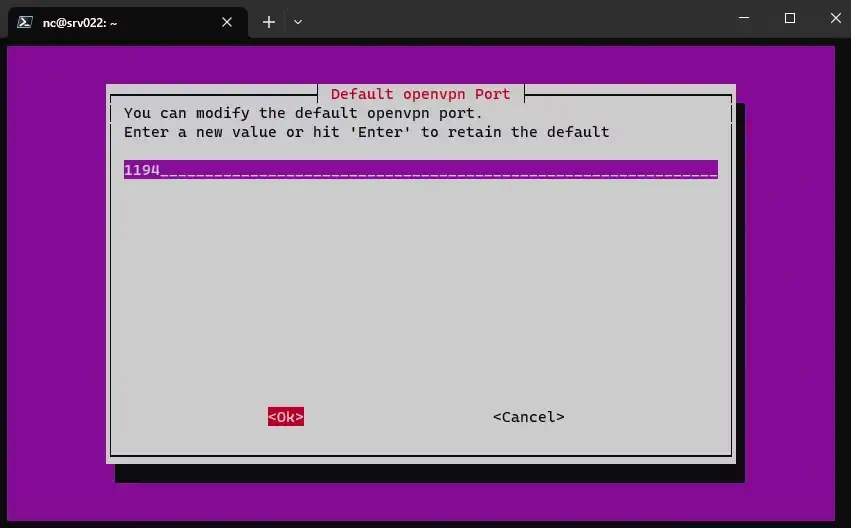
Assuming you configured OpenVPN as per the article below, your device should now be able to connect to your VPN server.